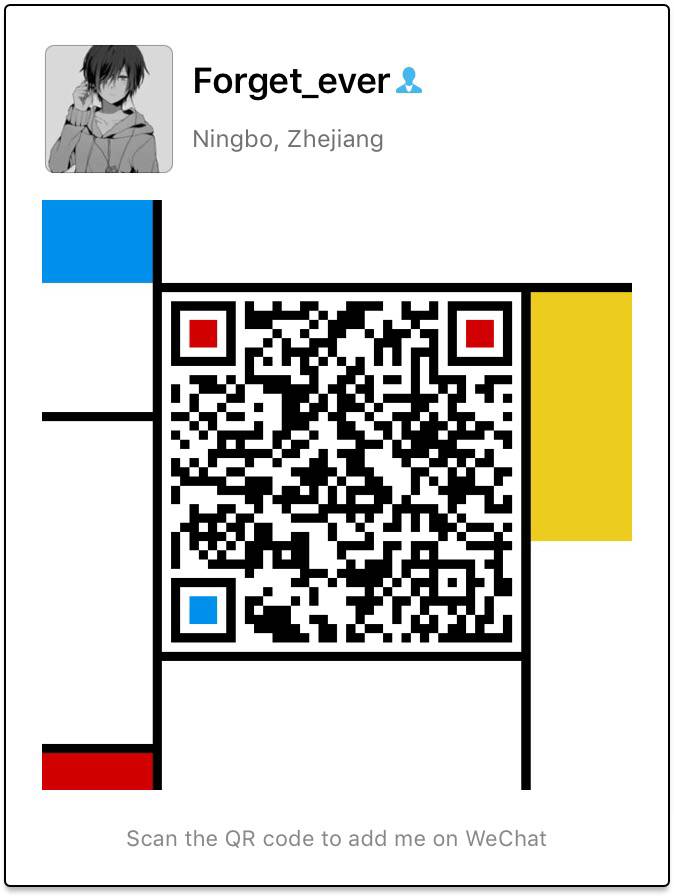目录
1.创建一个图
2.节点
3.边
4.查看图上点和边的信息
5.图的属性设置
6.点的属性设置
7.边的属性设置
8.不同类型的图(有向图Directed graphs , 重边图 Multigraphs)
9.图的遍历
10.图生成和图上的一些操作
11.图上分析
12.图的绘制
1. 创建一个图
|
|
所有的构建复杂网络图的操作基本都围绕这个g来执行。
2. 节点
节点的名字可以是任意数据类型的,添加一个节点是
|
|
添加一组节点,就是提前构建好了一个节点列表,将其一次性加进来,这跟后边加边的操作是具有一致性的。
|
|
这里需要值得注意的一点是,对于add_node加一个点来说,字符串是只添加了名字为整个字符串的节点。但是对于add_nodes_from加一组点来说,字符串表示了添加了每一个字符都代表的多个节点,exp:
|
|
加一组从0开始的连续数字的节点
|
|
删除节点
与添加节点同理
|
|
3. 边
边是由对应节点的名字的元组组成,加一条边
|
|
加一组边
|
|
通过nx.path_graph(n)加一系列连续的边
|
|
删除边
同理添加边的操作
|
|
4. 查看图上点和边的信息
|
|
| method | explanation |
|---|---|
Graph.has_node(n) |
Return True if the graph contains the node n. |
Graph.__contains__(n) |
Return True if n is a node, False otherwise. |
Graph.has_edge(u, v) |
Return True if the edge (u,v) is in the graph. |
Graph.order() |
Return the number of nodes in the graph. |
Graph.number_of_nodes() |
Return the number of nodes in the graph. |
Graph.__len__() |
Return the number of nodes. |
Graph.degree([nbunch, weight]) |
Return the degree of a node or nodes. |
Graph.degree_iter([nbunch, weight]) |
Return an iterator for (node, degree). |
Graph.size([weight]) |
Return the number of edges. |
Graph.number_of_edges([u, v]) |
Return the number of edges between two nodes. |
Graph.nodes_with_selfloops() |
Return a list of nodes with self loops. |
Graph.selfloop_edges([data, default]) |
Return a list of selfloop edges. |
Graph.number_of_selfloops() |
Return the number of selfloop edges. |
5. 图的属性设置
为图赋予初始属性
|
|
修改图的属性
|
|
6. 点的属性设置
|
|
7. 边的属性设置
通过上文中对g[1]的介绍可知边的属性在{}中显示出来,我们可以根据这个秀改变的属性
|
|
8. 不同类型的图(有向图Directed graphs , 重边图 Multigraphs)
Directed graphs
123456DG = nx.DiGraph()DG.add_weighted_edges_from([(1,2,0.5), (3,1,0.75), (1,4,0.3)]) # 添加带权值的边print DG.out_degree(1) # 打印结果:2 表示:找到1的出度print DG.out_degree(1, weight='weight') # 打印结果:0.8 表示:从1出去的边的权值和,这里权值是以weight属性值作为标准,如果你有一个money属性,那么也可以修改为weight='money',那么结果就是对money求和了print DG.successors(1) # [2,4] 表示1的后继节点有2和4print DG.predecessors(1) # [3] 表示只有一个节点3有指向1的连边
Multigraphs
简答从字面上理解就是这种复杂网络图允许你相同节点之间允许出现重边
12345678910MG=nx.MultiGraph()MG.add_weighted_edges_from([(1,2,.5), (1,2,.75), (2,3,.5)])print MG.degree(weight='weight') # {1: 1.25, 2: 1.75, 3: 0.5}GG=nx.Graph()for n,nbrs in MG.adjacency_iter():for nbr,edict in nbrs.items():minvalue=min([d['weight'] for d in edict.values()])GG.add_edge(n,nbr, weight = minvalue)print nx.shortest_path(GG,1,3) # [1, 2, 3]
9. 图的遍历
|
|
10. 图生成和图上的一些操作
下方的这些操作都是在networkx包内的方法
|
|
11. 图上分析
|
|
通过构建权值图,可以直接快速利用dijkstra_path()接口计算最短路程
|
|
12. 图的绘制
下面是4种图的构造方法,选择其中一个
|
|
最后将图形表现出来
|
|
将图片保存到下来
|
|
修改节点颜色,边的颜色
|
|
13. 图形种类的选择
| Graph Type | NetworkX Class |
|---|---|
| 简单无向图 | Graph() |
| 简单有向图 | DiGraph() |
| 有自环 | Grap(),DiGraph() |
| 有重边 | MultiGraph(), MultiDiGraph() |
reference:https://networkx.github.io/documentation/networkx-1.10/reference/classes.html